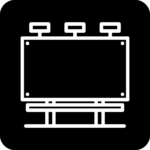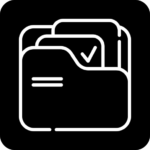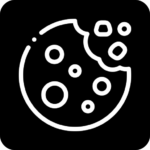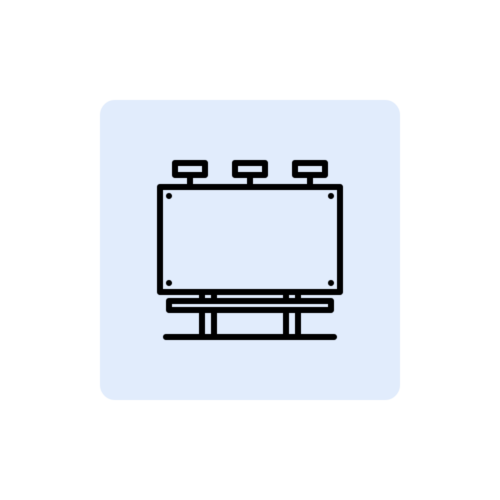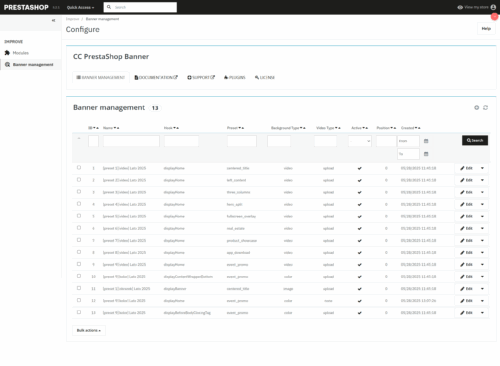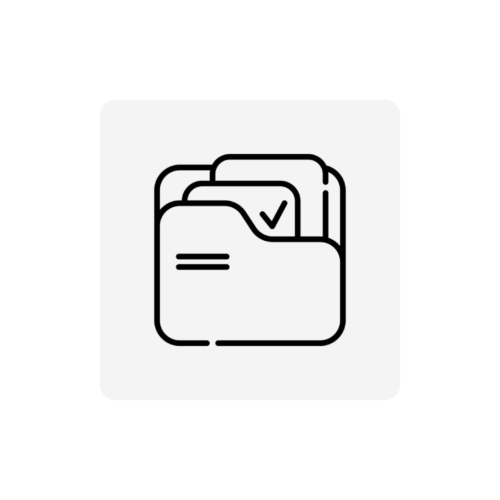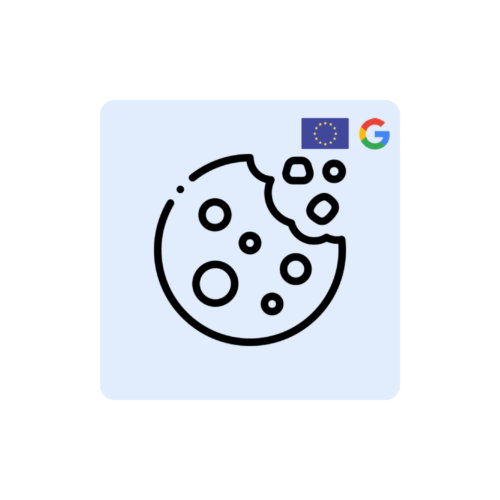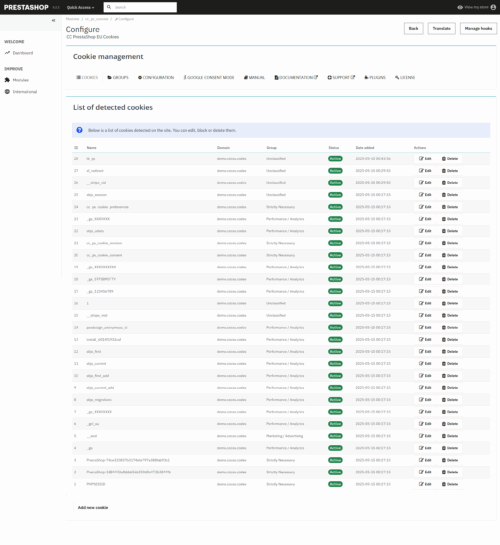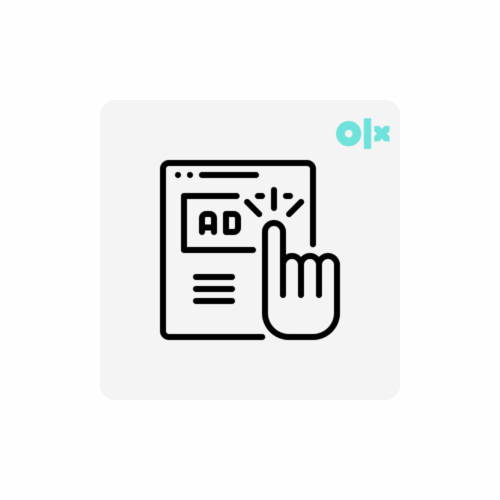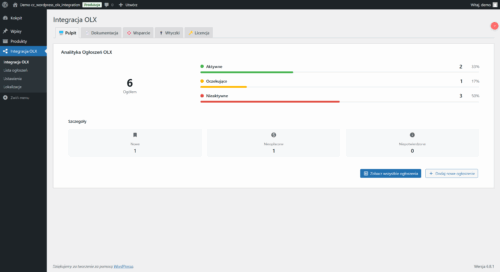CC WordPress OLX Integration Documentation
Comprehensive documentation for a plugin that enables WooCommerce integration with the OLX platform (cc_wordpress_olx_integration).Table of contents
- Introduction
- Installation
- License activation
- Main desktop
- Integration with products
- Managing the list of announcements
- API settings
- Location management
- Troubleshooting
- FAQ
1. introduction
CC WordPress OLX Integration is a professional plugin for WordPress that allows you to fully integrate your WooCommerce store with the OLX platform. It allows you to publish, update and manage your ads directly from the WordPress admin panel, without having to log into the OLX panel.The plug-in allows full control over:
- Create and publish OLX ads based on WooCommerce products
- Update announcements after product changes
- Managing the status of announcements (activation, deactivation)
- Monitoring statistics of announcements
- Automatic synchronization of locations (cities, districts)
2 Installation
System requirements- WordPress 5.0 or later
- WooCommerce 3.0 or later
- PHP 7.0 or later
- Download the ZIP file of the plug-in from the official store cocos.codes
- Log in to your WordPress admin panel
- Go to: Plugins > Add New > Upload Plugin
- Select the downloaded ZIP file and click "Install Now".
- When the installation is complete, click "Enable plug-in"
Info
The plugin requires an active WooCommerce. If WooCommerce is not installed or activated, the plugin will display a corresponding message.
3. license activation
It is necessary to activate the license before using the plug-in:- After installation, a new item "OLX Integration" will appear in the menu.
- Go to OLX Integration > License.
- Enter the license key you received after purchase
- Click "Activate License"
- After successful activation, you will see a confirmation message and all features of the plugin will be unlocked
Warning
Without an active license, the plug-in will work in limited mode, without the ability to publish and manage ads on OLX.
4. main desktop
The plug-in's main dashboard contains key information and statistics: Statistics panel- Number of total announcements
- Number of active announcements
- Number of pending announcements
- Number of inactive announcements
- New announcements
- Unpaid ads
- Unconfirmed announcements
- See all ads - redirect to list of ads
- Add new ad - redirect to add WooCommerce products
Tip
The statistics panel provides a quick overview of the status of announcements. The chart shows the percentage of announcements with different statuses.
5. product integration
Integration with WooCommerce products is done via an additional panel in the product edition: Enabling integration for the product- Go to edit the WooCommerce product (Products > Edit).
- Locate the "Integration with OLX" section below the product description
- Check the option "Enable OLX integration for this product".
- Fill out the ad data form
- Save the product data by clicking the "Update" button
- Ad title - Default is the same as the product name (requires 16-70 characters)
- Advertisement description - default product description (requires 80-9000 characters)
- OLX category - OLX category selection for the ad
- Category attributes - additional fields specific to the selected category
- Account type - private or company
- Contact information - first name/company name and phone number
- Location - city and optionally district
- Price - value, currency and "negotiable" option
- "Publish on OLX" button - for new ads
- "Update announcement" button - for existing announcements
- "Deactivate announcement" button - for active announcements
- "Activate announcement" button - for inactive announcements
- "Delete ad" button - completely remove the ad from OLX
Note
Photos of the product are automatically used in the OLX ad. The first 8 photos from the product gallery will be sent to OLX.
6 Manage the list of announcements
The "Announcement List" tab allows you to view and manage all announcements: Filtering announcements
- By product category
- By announcement status
- By date (from-to)
- Text Search
- Product name
- Ad ID (with a link to the ad on OLX)
- Announcement status
- OLX category
- Date of creation
- Expiration date
- Price
- Available actions
- Deactivation of the ad
- Announcement activation
- Deletion of notice
- Status refresh
Tip
Ads that expire in the next 3 days are marked with a special warning message.
7 API settings
In the "Settings" tab, you can configure the connection to the OLX API and default values for ads: OLX API Settings- Client ID - customer ID received from OLX
- Client Secret - Secret customer key received from OLX
- Redirection URI - address for authorization (set by default)
- Base API URL - OLX API address (default: https://www.olx.pl)
- Default city - location used for new announcements
- Default district - district used for new announcements
- Default phone number - contact number for announcements
- Default name / company name - name of contact for announcements
- Default account type - private or company
- Default currency - currency used in advertisements (PLN, EUR, USD)
- Headline of the ad - text added at the beginning of the description
- Advertisement footer - text added at the end of the description
- Enable automatic header/footer - whether to include these elements in the descriptions
Success
After successfully connecting to the OLX API, you will see the message "Connected to OLX API. The access token is valid."
8. location management
The "Locations" tab allows you to synchronize your location data with OLX: Location data- Regions/Voivodships
- Cities
- Districts
- Synchronization of regions
- Synchronization of cities (incremental process)
- Synchronization of districts (for each city)
Info
Location synchronization allows you to store city and neighborhood data in a local database, which greatly speeds up the plug-in.
By default, the plug-in comes with a pre-installed database, so city synchronization is not necessary.
By default, the plug-in comes with a pre-installed database, so city synchronization is not necessary.
9 Troubleshooting
The ad is not published on OLX- Check if the license is active
- Make sure that the API data (Client ID and Client Secret) is correct
- Check that all required fields in the announcement form are filled in
- Check that the title and description meet the length requirements (title: 16-70 characters, description: 80-9000 characters)
- Make sure that the selected OLX category is the final category (without subcategories)
- Check that all required attributes for the selected category have been filled in
- Make sure the price is a number greater than zero
- Check the correctness of the phone number
- Check the connection to the OLX API
- Make sure the access token is valid
- Check database write permissions
Error
If there are communication errors with the OLX API, make sure that your API parameters are correct and that you have an active account on the OLX platform with API permissions.
10. FAQS.
Does the plugin work without WooCommerce?No, the plugin requires an active WooCommerce, as it relies on WooCommerce products as the data source for ads.
How many ads can I publish on OLX?
The number of ads depends on your plan on the OLX platform, not the plugin.
Can I use the plugin for multiple stores?
Yes, each license allows you to use the plugin on one WordPress installation. For multiple stores you need separate licenses.
Does the plugin automatically update the ads when the product changes?
No, you have to manually click "Update Ad" after making changes to the product.
What happens to the ad when the product is sold out?
The plugin does not automatically deactivate ads. You can configure a function that will check inventory and deactivate ads for sold out products.
Can I have different settings for different ads?
Yes, each product can have individual ad settings, independent of the default settings.
Does the plugin support product variants?
Yes, for variation products you can create ads containing all available variants.
Do I need a special account on OLX to use the plugin?
Yes, you need an account with access to the OLX API. Contact OLX support to get API access credentials through the platform https://developer.olx.pl/
Tip
If you have problems with the plugin or questions about its operation, visit the support page at cocos.codes/support.