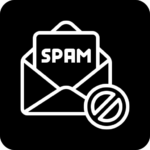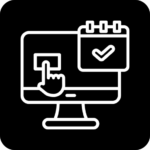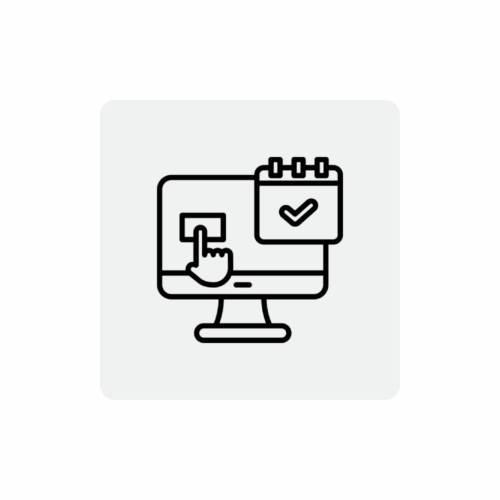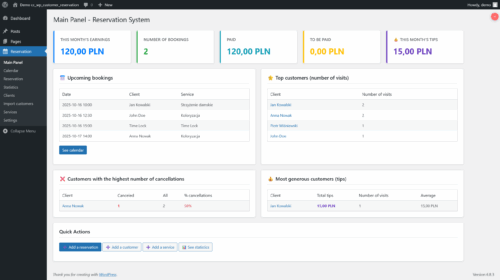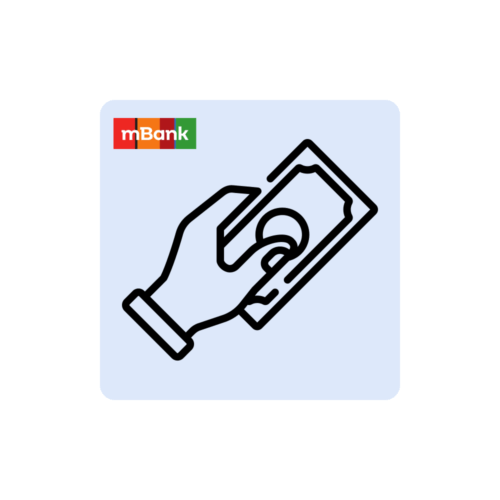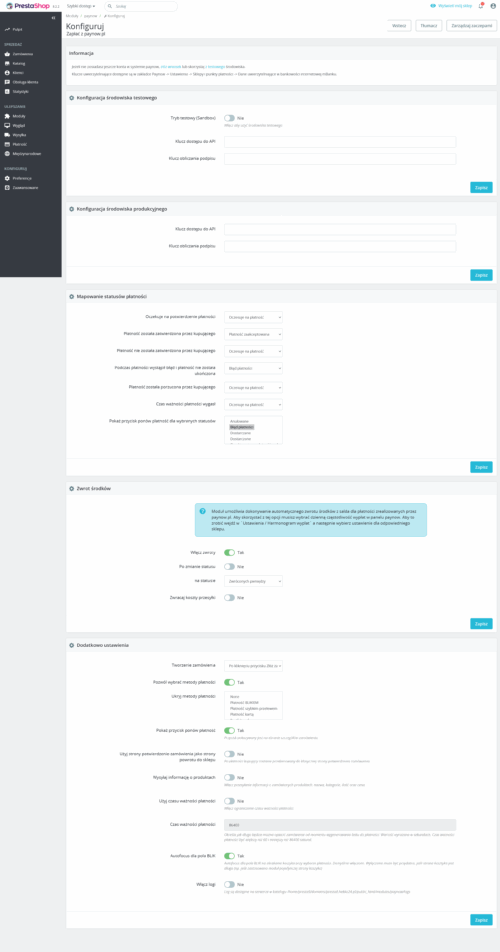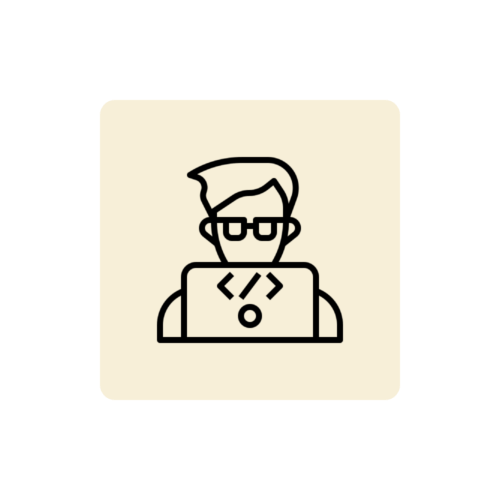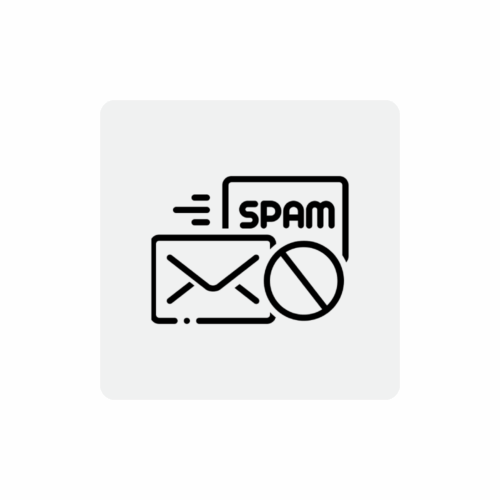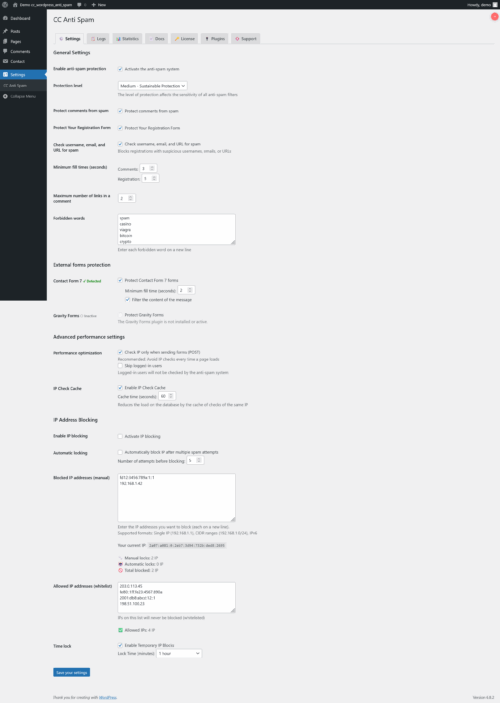What is a demo PrestaShop And why is it worth testing them?
PrestaShop is one of the most popular e-commerce solutions on the market. Before implementing this system on your own site, it's a good idea to test its capabilities with a demo version. In this article, we will show you where to find various PrestaShop demos and how to use them effectively.Official demo PrestaShop
The official PrestaShop demo is the best way to get acquainted with the basic features of the platform. Below you will find links to the different versions:| PrestaShop version | Description | Link |
|---|---|---|
| PrestaShop 9.0.1 | Latest version with improved features | Check out the Demo |
| PrestaShop 8.2.3 | Stable version with a comprehensive suite of features | Check out the Demo |
| PrestaShop 1.7.8 | Popular version with wide compatibility of modules | Check out the Demo |
| PrestaShop 1.6.1 | Popular version with wide compatibility of modules | Check out the Demo |
Administration panel in the demo
To test the admin panel, we can use the following links:- PrestaShop 9.0.1 admin panel: Sign in
- PrestaShop 8.2.3 admin panel: Sign in
- PrestaShop admin panel 1.7.8: Sign in
- PrestaShop admin panel 1.6.1: Sign in
Info
What to test in the PrestaShop demo?
When testing the demo version of PrestaShop, you should pay attention to:- Intuitiveness of the administration panel
- The process of adding and managing products
- Store configuration and payment options
- Responsiveness of templates on different devices
- System speed
Our offer
We create modern, fast and functional online stores on the PrestaShop platform. We provide full technical support, training and SEO optimization. Our solutions are customized to meet the individual needs of our clients, allowing you to create a unique and effective online store.Check out our range of PrestaShop stores
Summary
Testing PrestaShop demos is an essential step before choosing this solution for your online store. Thanks to the available demo versions, we can get acquainted with the functionality of the system without installation. We encourage you to test different versions and choose the one that best suits your business needs.Note
The PrestaShop demo resets every day at midnight, so any changes made will be lost. This is standard behavior for our demos.
Do you have questions about PrestaShop? Leave a comment below and our experts will try to help!