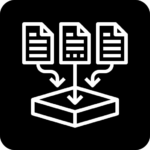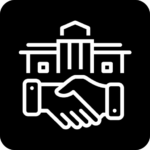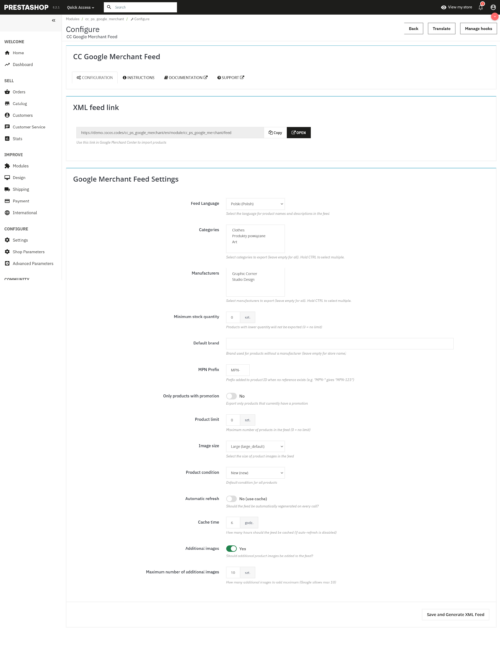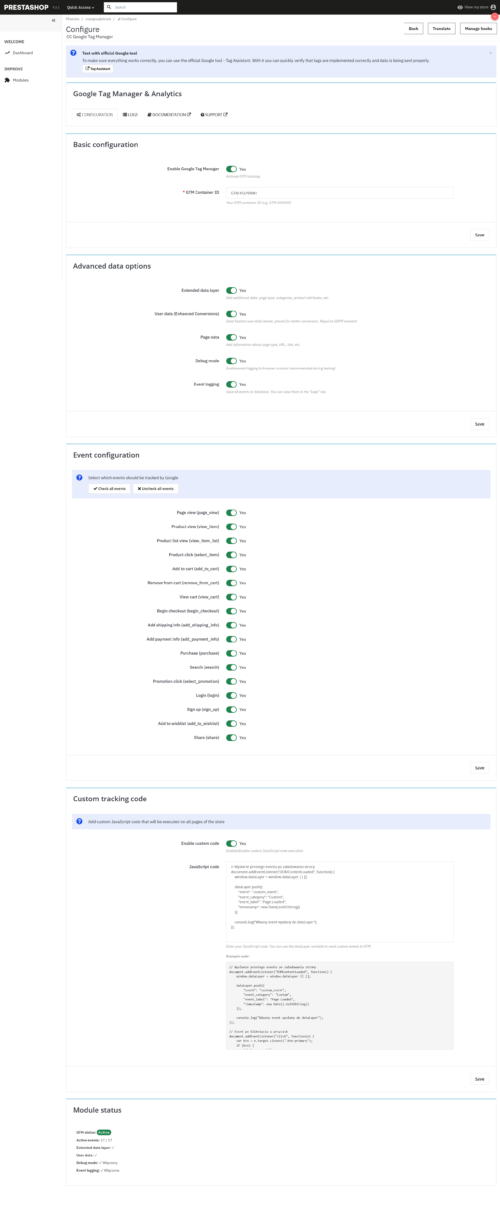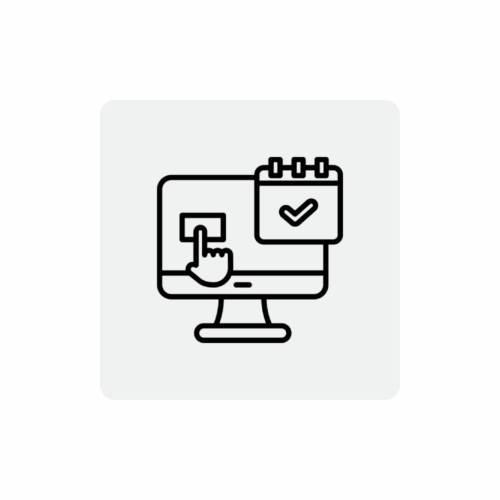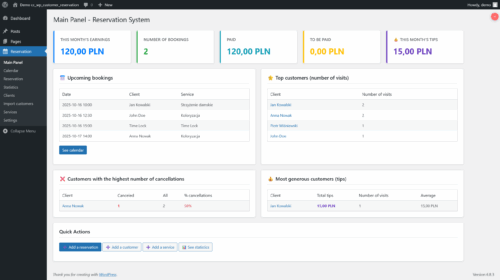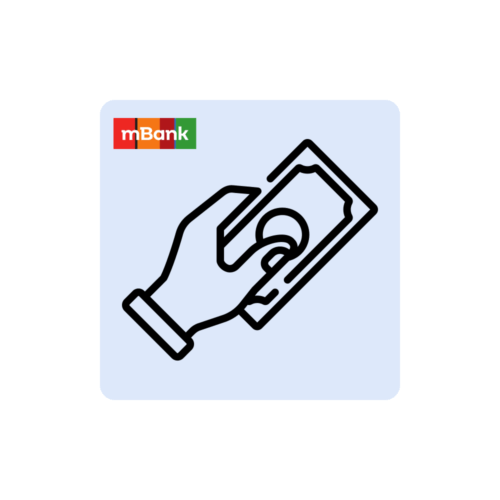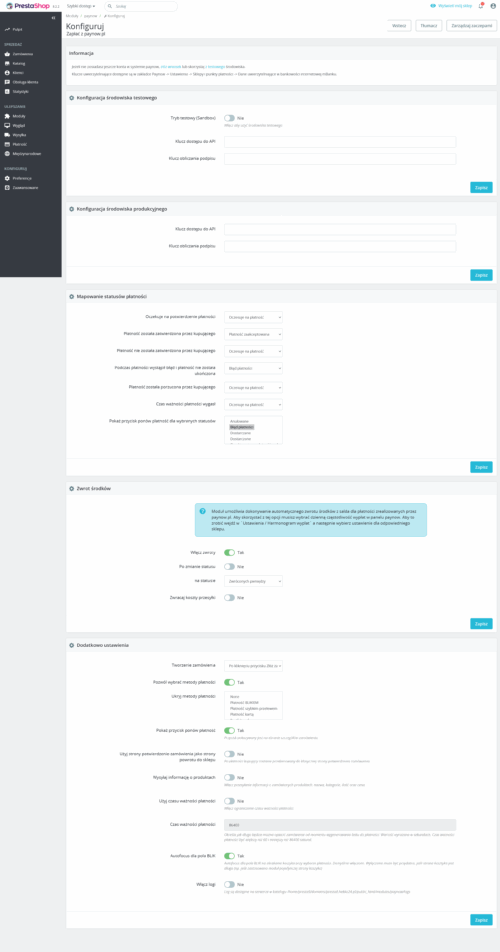Download PrestaShop - Official Versions of E-commerce Platform.
Looking for a place where you can safely download PrestaShop in any version? You've come to the perfect place! PrestaShop is a free open-source platform for creating professional online stores. Whether you're launching a new e-commerce project or updating an existing store, below you'll find all available PrestaShop versions ready for download.
Which Version of PrestaShop Should I Choose?
Before downloading, it's a good idea to understand the differences between the major versions of the platform:
PrestaShop 9.x - Latest GenerationThis is the latest release of the platform with advanced architecture and the best security standards. Ideal for new and ambitious projects requiring the latest technologies. Requires PHP 8.1 or higher version.
PrestaShop 8.x - Recommended for Most StoresThe most stable and popular version, combining modernity with wide compatibility of modules. An excellent choice for new stores and migration projects. Supports PHP 7.4 - 8.2.
PrestaShop 1.7.x - Legacy VersionAn older, tried-and-true version for stores that require compatibility with specific modules or cannot yet migrate to a newer platform. Support is being phased out.
Complete List of PrestaShop Versions to Download
The table below contains all official PrestaShop releases with direct download links. Click the "Download" button next to the selected version to start downloading.
| PrestaShop version | Release date | Download link |
| PrestaShop 9.0.0 | 06/06/2025 | Download |
| PrestaShop 8.2.3 | 04/09/2025 | Download |
| PrestaShop 8.2.2 | 04/08/2025 | Download |
| PrestaShop 8.2.1 | 21/02/2025 | Download |
| PrestaShop 8.2.0 | 26/09/2024 | Download |
| PrestaShop 8.1.7 | 26/06/2024 | Download |
| PrestaShop 8.1.6 | 29/04/2024 | Download |
| PrestaShop 8.1.5 | 01/03/2024 | Download |
| PrestaShop 8.1.4 | 09/02/2024 | Download |
| PrestaShop 8.1.3 | 11/01/2024 | Download |
| PrestaShop 8.1.2 | 27/11/2023 | Download |
| PrestaShop 8.1.1 | 30/08/2023 | Download |
| PrestaShop 8.1.0 | 11/07/2023 | Download |
| PrestaShop 8.0.4 | 29/05/2023 | Download |
| PrestaShop 1.7.8.10 | 07/08/2023 | Download |
| PrestaShop 1.7.8.9 | 25/04/2023 | Download |
| PrestaShop 1.7.8.8 | 08/12/2022 | Download |
| PrestaShop 1.7.8.7 | 25/07/2022 | Download |
| PrestaShop 1.7.8.6 | 16/05/2022 | Download |
| PrestaShop 1.7.8.5 | 18/03/2022 | Download |
| PrestaShop 1.7.8.4 | 03/03/2022 | Download |
| PrestaShop 1.7.8.3 | 26/01/2022 | Download |
| PrestaShop 1.7.8.2 | 07/12/2021 | Download |
| PrestaShop 1.7.8.1 | 15/11/2021 | Download |
| PrestaShop 1.7.8.0 | 05/10/2021 | Download |
| PrestaShop 1.7.7.8 | 14/09/2021 | Download |
| PrestaShop 1.7.7.7 | 19/08/2021 | Download |
| PrestaShop 1.7.7.6 | 09/08/2021 | Download |
| PrestaShop 1.7.7.5 | 14/06/2021 | Download |
| PrestaShop 1.7.7.4 | 03/05/2021 | Download |
| PrestaShop 1.7.7.3 | 30/03/2021 | Download |
| PrestaShop 1.7.7.2 | 22/02/2021 | Download |
| PrestaShop 1.7.7.1 | 11/01/2021 | Download |
| PrestaShop 1.7.7.0 | 02/12/2020 | Download |
| PrestaShop 1.7.6.9 | 16/11/2020 | Download |
| PrestaShop 1.7.6.8 | 28/09/2020 | Download |
| PrestaShop 1.7.6.7 | 06/07/2020 | Download |
| PrestaShop 1.7.6.6 | 02/07/2020 | Download |
| PrestaShop 1.7.6.5 | 20/04/2020 | Download |
| PrestaShop 1.7.6.4 | 05/03/2020 | Download |
| PrestaShop 1.7.6.3 | 21/01/2020 | Download |
| PrestaShop 1.7.6.2 | 28/11/2019 | Download |
| PrestaShop 1.7.6.1 | 26/08/2019 | Download |
| PrestaShop 1.7.6.0 | 10/07/2019 | Download |
Quick Start - What to Do After Downloading?
Once you have downloaded the PrestaShop version of your choice, follow the steps below to start the installation:
- Unzip the downloaded ZIP file on your computer
- Prepare hosting with MySQL database
- Upload files to the server via FTP or hosting panel
- Run the installer by going to your domain address in your browser
- Follow the instructions of the installation wizard
Minimum Technical Requirements
Before starting the installation, check that your server meets the following requirements:
| Component | PrestaShop 9.x | PrestaShop 8.x | PrestaShop 1.7.x |
| PHP | 8.1+ | 7.4 – 8.2 | 7.1 – 7.4 |
| MySQL | 5.7+ | 5.6+ | 5.0+ |
| PHP memory | 512 MB | 256 MB | 128 MB |
| Web server | Apache 2.4 / Nginx 1.18+ | Apache 2.2 / Nginx 1.0+ | Apache 2.0 / Nginx 1.0+ |
Updating an Existing PrestaShop Store
If you already run a store on PrestaShop and want to upgrade to a newer version, don't install a new version from scratch. Instead:
- Make a full backup of your store (files + database)
- Use the dedicated update module available in the administration panel
- Or use a data migration process when moving between major versions
- Always test the update first on a test copy of the store
Post-Installation Safeguards
Regardless of which version you download, once the installation is complete, perform these critical safety steps:
- Delete the installation folder - catalog install must be completely removed from the server
- Rename the admin folder - The default administrative folder should have a unique, hard-to-guess name
- Enable SSL - install an SSL certificate and enforce an encrypted HTTPS connection
- Use strong passwords - a minimum of 12 characters with a mix of letters, numbers and special characters
- Update regularly - install security patches as soon as possible after their release
Frequently Asked Questions
Is PrestaShop completely free?
Yes, PrestaShop is open-source software under OSL 3.0 license, and you can download, install and use it completely free. Costs may arise only when you purchase paid templates, modules or hosting services.
Which version of PrestaShop is the best?
For new projects, we recommend PrestaShop 8.x - it offers the best balance of stability, compatibility and modernity. PrestaShop 9.x is a great choice for advanced users.
How to upgrade PrestaShop from version 1.7 to version 8?
Do not download the new version as a new installation. Use the official update module from the admin panel or migrate your data. Always perform a backup first!
Can I install PrestaShop on free hosting?
Technically yes, but it is not recommended. Free hosting often does not meet the performance and security requirements. For an e-commerce store, you need reliable, professional hosting.
Downloading PrestaShop is the first step in building a professional online store. Choose the right version for your needs and start your e-commerce adventure today!